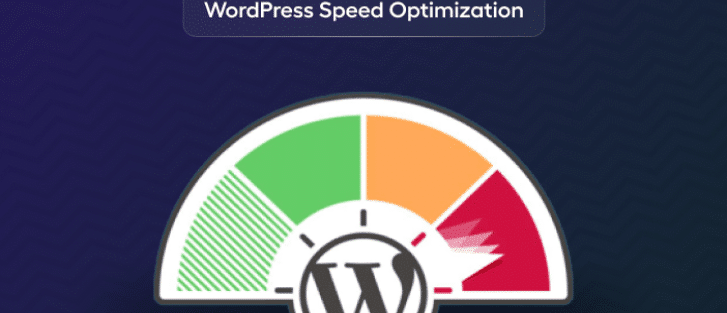10 Essential Tips for Optimizing Your WordPress Website for Speed and Performance
In today’s fast-paced digital world, website speed and performance are crucial for retaining visitors and improving search engine rankings. A slow website can lead to higher bounce rates and lower conversion rates. At CodeInMind Infotech, we specialize in creating high-performance WordPress websites that not only look great but also load quickly. Here are 10 essential tips to optimize your WordPress website for speed and performance.
1. Choose a Reliable Hosting Provider
The foundation of a fast website starts with a reliable hosting provider. Opt for a hosting service that offers high-speed servers, excellent uptime, and strong customer support. Managed WordPress hosting services like WP Engine or SiteGround are great options.
2. Use a Lightweight Theme
Not all WordPress themes are created equal. Choose a lightweight theme that is optimized for speed. Avoid themes with excessive features and complex designs that can slow down your site. Themes like Astra, GeneratePress, and Neve are known for their speed and simplicity.
3. Optimize Your Images
Large images can significantly slow down your website. Use tools like TinyPNG or WP Smush to compress your images without compromising on quality. Additionally, consider using the WebP image format, which offers superior compression and quality.
4. Implement Caching
Caching stores static versions of your website, reducing the load on your server and speeding up load times for returning visitors. Plugins like W3 Total Cache or WP Super Cache can help implement caching on your WordPress site.
5. Minimize HTTP Requests
Each element on your webpage, such as images, scripts, and stylesheets, requires an HTTP request. Reduce the number of requests by combining CSS and JavaScript files, using sprites for images, and removing unnecessary plugins.
6. Enable Gzip Compression
Gzip compression reduces the size of your files, making them faster to load. Most caching plugins include Gzip compression as an option. Alternatively, you can enable Gzip compression through your hosting provider or by adding code to your .htaccess file.
7. Use a Content Delivery Network (CDN)
A CDN stores copies of your website on servers around the world, ensuring that users load your site from the server closest to them. This reduces load times and improves performance. Popular CDN services include Cloudflare and MaxCDN.
8. Optimize Your Database
Over time, your WordPress database can become cluttered with unnecessary data. Regularly optimize your database to keep it running smoothly. Plugins like WP-Optimize or WP-Sweep can help clean up your database by removing revisions, spam comments, and transient options.
9. Keep Your WordPress and Plugins Updated
Outdated WordPress versions and plugins can slow down your site and pose security risks. Regularly update your WordPress core, themes, and plugins to ensure optimal performance and security.
10. Monitor Your Website’s Performance
Regularly monitor your website’s performance to identify areas for improvement. Tools like Google PageSpeed Insights, GTmetrix, and Pingdom can provide detailed reports on your site’s speed and performance, helping you make necessary adjustments.
Conclusion
Optimizing your WordPress website for speed and performance is essential for providing a positive user experience and improving your search engine rankings. By following these tips, you can ensure that your site runs smoothly and efficiently. At CodeInMind Infotech, we offer comprehensive WordPress development and optimization services to help you achieve a fast, high-performing website. Contact us today to learn more!